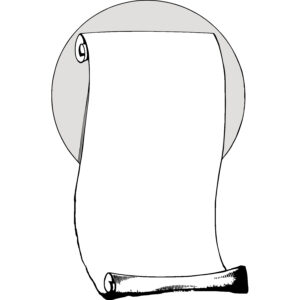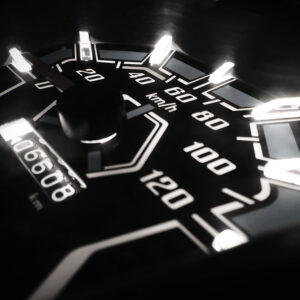Website migration is a critical process that every website owner should consider at some point in their online operations. This can encompass a variety of changes, from shifting to a new web hosting provider to redesigning the entire site structure or even rebranding the domain itself. While the prospect of website migration may seem daunting, it is often a necessary step in the evolution of a digital presence.
Having a well-thought-out plan in place is paramount, as it minimizes potential risks, ensures a smooth transition, and preserves the integrity of the online presence. If you are switching hosting providers or considering a major upgrade to your hosting plan, create a migration plan to ensure a smooth transition without disrupting website functionality.
What We'll Cover
When is it time for a change?
It all starts with a clear understanding of the objectives driving the migration – the “why” behind the move. Switching hosting providers and migrating a website is a decision driven by a variety of factors. However, each factor is rooted in the pursuit of a more efficient, cost-effective, secure, or feature-rich hosting environment. You may not have thought about it before, but here are some common reasons to consider a major hosting change:
- Cost Savings: Hosting costs can vary widely, and switching to a different provider might offer a more cost-effective solution, especially if your current provider has raised their prices.
- Scalability: If your website has grown in traffic, you may need to migrate to a hosting provider that offers better scalability. This includes limited server space, bandwidth, or processing power.
- Improved Support: If you’re experiencing issues with your current hosting provider’s customer support or technical assistance, you may want to switch to a company with a better reputation for customer service.
- Contract or Service Agreement Changes: Changes in your current hosting provider’s terms of service or contract may necessitate a switch if the new terms are unfavorable or no longer align with your needs.
- Feature Set: Different hosting providers offer various features and tools. If you require specific features, such as one-click installations of certain software, content delivery networks (CDNs), or backup solutions, you may want a provider that better aligns with your requirements.
- Location and Data Center Choices: Some website owners prefer hosting providers with data centers in specific geographic locations for reasons such as compliance with local laws or reducing latency for their target audience. Migrating allows you to choose a provider with data centers that better suit your needs.
Forming a plan
Once you’ve clarified the reasons driving the migration, the next step involves organizing the logistics of the transition. This entails considering every aspect of the move, from data transfer to potential downtime, ensuring a seamless shift from one hosting platform to another. In short, a site migration is a complex operation and so requires a plan. Like any strategic business initiative, once you establish your “why”, begin organizing the “how” of the migration.
1. Define the “What” and “How”
- Timeline and Milestones: Create a detailed timeline that specifies when each phase of the migration will occur, including start and end dates. Define milestones to mark important achievements throughout the project.
Additional Insights: Consider using project management tools like Gantt charts to visually map out the timeline and dependencies. Incorporate buffer time into your schedule to account for unexpected delays. Regularly review progress against the timeline to ensure the project stays on track and adjust as needed. - Resource Allocation: Identify the resources required for the migration, including personnel, hardware, software, and any third-party services or tools. Assign responsibilities to team members and establish lines of communication.
Additional Insights: It’s essential to assess the current workload of your team members and allocate resources accordingly to prevent burnout. Consider the need for external expertise, like us! Consider also if you need specialized tools, particularly if the migration involves complex or unfamiliar technology – we can help you through this also. Establish a clear chain of command for decision-making during the migration process. - Dependencies: Document any dependencies between tasks or components of the migration. Ensure correctly sequenced tasks to avoid bottlenecks or delays.
Additional Insights: Identify critical path tasks—those that directly impact the project’s timeline—and prioritize them. Use dependency mapping software to visualize how tasks are interconnected. Regularly update the dependency list as the project progresses to reflect any changes or new challenges that arise.
2. Migrate and Validate
- Testing Strategy: Describe the testing strategy. What types of testing will be conducted? Examples include functionality testing, performance testing, security testing. How will issues discovered during testing be addressed.
Additional Insights: Incorporate automated testing tools to streamline the testing process and reduce human error. Establish a testing environment that mirrors the production environment as closely as possible to ensure accurate results. Plan for multiple rounds of testing, including pre-migration, during migration, and post-migration phases, to catch issues at every stage. - Data Migration Plan: If your migration involves moving data, create a detailed data migration plan. This should include data extraction, transformation, loading (ETL) processes, and validation procedures to ensure data integrity.
Additional Insights: Ensure data mapping is thoroughly documented, particularly if data structures differ between the old and new systems. Plan for incremental data migrations if dealing with large volumes of data to minimize downtime and reduce the risk of data loss. Include data reconciliation processes to compare pre- and post-migration data for accuracy. - Rollback Plan: Develop a rollback plan that outlines the steps to revert to the previous state in case the migration encounters critical issues or fails. This is an essential risk mitigation strategy.
Additional Insights: Test the rollback plan in a non-production environment to ensure it works effectively. Define clear triggers for when the rollback plan should be initiated, such as specific types of failures or time-based cutoffs. Ensure that backups are up-to-date and easily accessible before starting the migration to facilitate a smooth rollback if needed. - Risk Assessment and Mitigation: Identify potential risks and challenges associated with the migration and develop strategies to mitigate them. This should include contingency plans in case unexpected issues arise.
Additional Insights: Conduct a thorough risk assessment, considering factors like data loss, extended downtime, or compatibility issues. Rank risks by likelihood and impact to prioritize mitigation efforts. Regularly revisit the risk assessment throughout the migration to adjust for new risks or changes in the project scope. - Post-Migration Testing and Validation: Specify how you will test the system and validate its functions after the migration is complete. This should ensure that everything is functioning as expected in the new environment.
Additional Insights: Include user acceptance testing (UAT) to gather feedback from actual users in the post-migration phase. Plan for a soft launch or beta testing period before fully rolling out the migrated system. Establish a checklist of key functions to verify, such as database integrity, website responsiveness, and security protocols. - Performance Monitoring and Optimization: Outline how you will monitor the performance of the migrated system in the post-migration phase. Establish procedures for making optimizations as needed.
Additional Insights: Implement monitoring tools to track key performance indicators (KPIs) such as load times, server response times, and user engagement metrics. Schedule periodic performance reviews to identify areas for improvement. Consider setting up automated alerts for critical issues like server downtime or security breaches.
3. Communication Throughout the Process
- Stakeholder Communication: Outline a communication plan that specifies how and when you will inform stakeholders about the progress of the migration. This should include regular status updates and a method for addressing questions or concerns.
Additional Insights: Tailor your communication strategy to different stakeholder groups, providing more technical details to IT teams and high-level updates to executives. Schedule regular meetings or check-ins to keep stakeholders informed and engaged. Use clear, non-technical language when communicating with non-technical stakeholders to avoid confusion. - Training and Documentation: If necessary, provide training for team members who will be working on the migration. Create documentation that outlines procedures, configurations, and any other relevant information.
Additional Insights: Consider creating a knowledge base or wiki where team members can easily access migration-related documentation. Use video tutorials or interactive training sessions to enhance understanding. Ensure that documentation is regularly updated to reflect any changes during the migration process. - User Communication: Develop a plan for informing end-users and customers about the migration. Include in this plan any potential downtime or changes in service availability.
Additional Insights: Use multiple communication channels (email, social media, website banners) to reach your user base effectively. Provide clear instructions on what users should do if they encounter issues during or after the migration. Consider offering customer support or a helpdesk during the migration period to address any concerns or problems that arise.
After migration
Once a site migration is completed, it’s crucial to follow through on your post migration plans. It’s not simply a matter of executing the move and considering the job done. Rather, this marks the beginning of a new phase in your website’s lifecycle. Maintain vigilance in key areas. Continuously test and quality-check the website for any issues, monitor performance, and keep an eye on SEO rankings and security. By continuously monitoring performance metrics, such as site speed and responsiveness, you can ensure optimal user experiences and mitigate any performance-related setbacks. Regularly back up your data, update content and functionality, and actively seek user feedback to improve the user experience.
Beyond maintenance tasks, prioritize the proactive evolution of your site’s content and functionality to align with changing user expectations and industry trends. Actively soliciting and incorporating user feedback fosters a user-centric approach, driving continuous improvements in the overall experience. By embracing this commitment to ongoing optimization and innovation, you can ensure that your website remains resilient, relevant, and responsive to the needs of your audience
Done right, migrating your website can be a valuable investment in the future of your business.