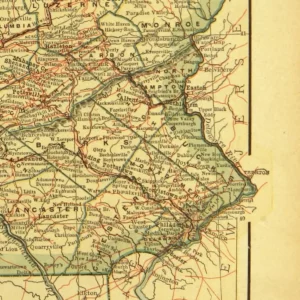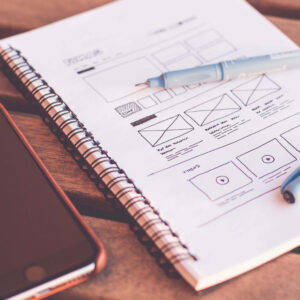Having a strong online presence is essential for businesses of all sizes. A website is often the first point of contact between a customer and a company, and it’s important that this interaction is a positive one. As such, customer service has become an integral part of web planning.
This aspect of a business is often overlooked as just a help line for disgruntled customers. We believe you can leverage your website and knowledge on your products or services to allow customers to help themselves. Here are a few ideas.
What We'll Cover
Knowledge is power
Organizing helpful information on your website can help customers better understand the products or services they are using. People like to be informed, and providing information up-front can lead to increased satisfaction and loyalty over the long run.
There is another benefit. By taking the time to search for information, customers can often solve common issues and concerns without the need for human support. This approach can save time and reduce frustration, as customers can access the information they need at any time, without waiting in queue or scheduling a call with customer support. For small businesses, that can be the owner who has several other roles within the company waiting to be addressed.
FAQs, not just for advertising
The first way to organize knowledge is the FAQ. An FAQ, or ‘Frequently Asked Questions,’ is a valuable resource that addresses common queries related to a product, service, or topic. FAQs save customers time by providing quick answers to common questions. They also enhance transparency and build trust.
Sales and marketing often leverage FAQs to provide information ahead of a potential purchase. You can often find these towards the bottom of a product or service page, providing details in a structured manner. In addition to product-specific queries, cover topics like shipping, returns, warranties, and troubleshooting.
However, in addition to questions about the product or service, include insight on what the customer should expect during the course of a product lifetime or service schedule. Include guidance on what to do in certain circumstances such as a cancellation or renewal. Not sure what to add? What are some frequently asked questions you receive? What could be answered with a few lines on your website?
Be specific. Instead of just mentioning cancellations and renewals, provide specific examples. For instance: “What happens if I need to cancel my subscription? How can I renew my membership?”
You can add to an existing FAQ. Or, you can instead create a separate customer service page with this information, depending on your business. For example, product pages can have separate FAQs under each page. A customer returning to your site to review product specs can also see if an answer exists not otherwise explained through the spec sheet. Many retailers do this, take a look at their product pages.
A home for printed information
Do you maintain sales and service information in print? Businesses that maintain catalogs in print can readily upload these to their website. This allows a customer can search through to find relevant information. Equipment companies might find this more advantageous than an FAQ, since they likely receive catalog information from the manufacturer (or create these themselves), and can pass this along to customers on their website.
On the topic of manufacturers, even if you aren’t one, you may receive printed material from your vendors. Sharing this information with your customers shows you’re transparent and trustworthy. It also takes some of the responsibility of ensuring the latest material is in the hands of your customers – with your website you only need to check what is online. With printed materials, it’s tougher for someone to know if they still have the latest version.
Third party links
Some websites include links directly to other places that store relevant information a customer is looking for. Tour companies might want to do this as places of interest may change details frequently, and directing a customer there for further information makes your website a valuable directory.
By providing links to external sites, you empower users to access specialized or frequently updated content effortlessly. For instance, tour companies can link directly to official pages of tourist attractions, local events, or travel advisories. Users appreciate this convenience, especially when seeking real-time details.
On the topic of “real-time”, places of interest often undergo changes—new exhibits, altered hours, or seasonal closures. By linking to authoritative sources (such as official attraction websites or government updates), your website remains up-to-date without manual intervention. Users trust accurate, current information.
By directing users to reliable external resources, you position your site as a hub of valuable information.
The knowledge base
This is the most involved of the options. Instead of a couple sentences for an FAQ, copies of existing information, or outbound links to other locations, you create the content yourself.
This can take the form of a blog, an encyclopedia, or profile cards. You have the most control over the content, and can adjust as your business grows. You can also share the URL on a particular topic with a customer for troubleshooting tips, or upkeep necessary after a service is rendered.
It’s worth remembering search engines love valuable, original content, especially for niche or local-focused companies. A knowledge base filled with well-structured articles enhances your website’s visibility. Customers searching for solutions may discover your content organically.
Active support
While sharing information upfront can solve many issues, sometimes more active assistance is necessary. Provide an interactive form to diagnose potential issues, or a checklist by which no pre-determined answer would result in a recommendation to call. In this way, customers are already informed about what doesn’t solve their problem before you pick up the phone.
Another form of active support are chatbots. They can serve similarly as an interactive checklist walking customers through issues for potential solutions.
Lastly, if you’re very active on social media, you can guide your customers to your account to chat with you or your support team in real time. Since you or your staff are present on those pages regularly, streamlining sales and support in one channel can save time and headache task switching between multiple modes of communication.